Visitor and employee
vaccine tracking system
Automate the process of validating and recording vaccination status with a vaccine tracking system
With our visitor sign-in kiosks, you can easily validate and record the vaccination status of your employees and visitors automatically, without the need for manual checks. Comply with changing regulations in your local area by requiring proof of vaccination or negative test results on entry for workers, visitors and customers.
Self-service vaccination certificate scanning on entry to premises
Email alerts sent to admins when users fail to provide valid certification
View and export your entry logs with the vaccination status for every user
Integration with international certification to verify validity of certifications
Visitor management kiosks with temperature screening and vaccine tracking
Our vaccine tracking solution is integrated within with our visitor management kiosks. Our visitor management kiosks are designed to replace the paper visitor book and a traditional employee clock-in system with one modern solution. Configure the entry flow for your different user types and locations easily. Add steps including temperature check, vaccine certificate check, automatic ID badge printing and health screening questionnaires.

Check the COVID-19 vaccination status of your employees and visitors easily with automated sign-in kiosks
Verify and track the COVID-19 vaccination status of workers and visitors on entry
Refuse entry to users who do not scan a document when prompted and send an email notification to admins when a user fails the check.
You can require users to scan their pass daily or every time they sign in, and you can make this optional so individuals are permitted to enter whether they scan a document or not.
Validate, verify and store vaccination certificate details automatically on touchless kiosks
The vaccination pass data is verified (where compatible) and the result is displayed on screen to the user.
Status of the document for each user is available for in the entry logs. Export your logs quickly and easily from the kiosks to a USB drive.
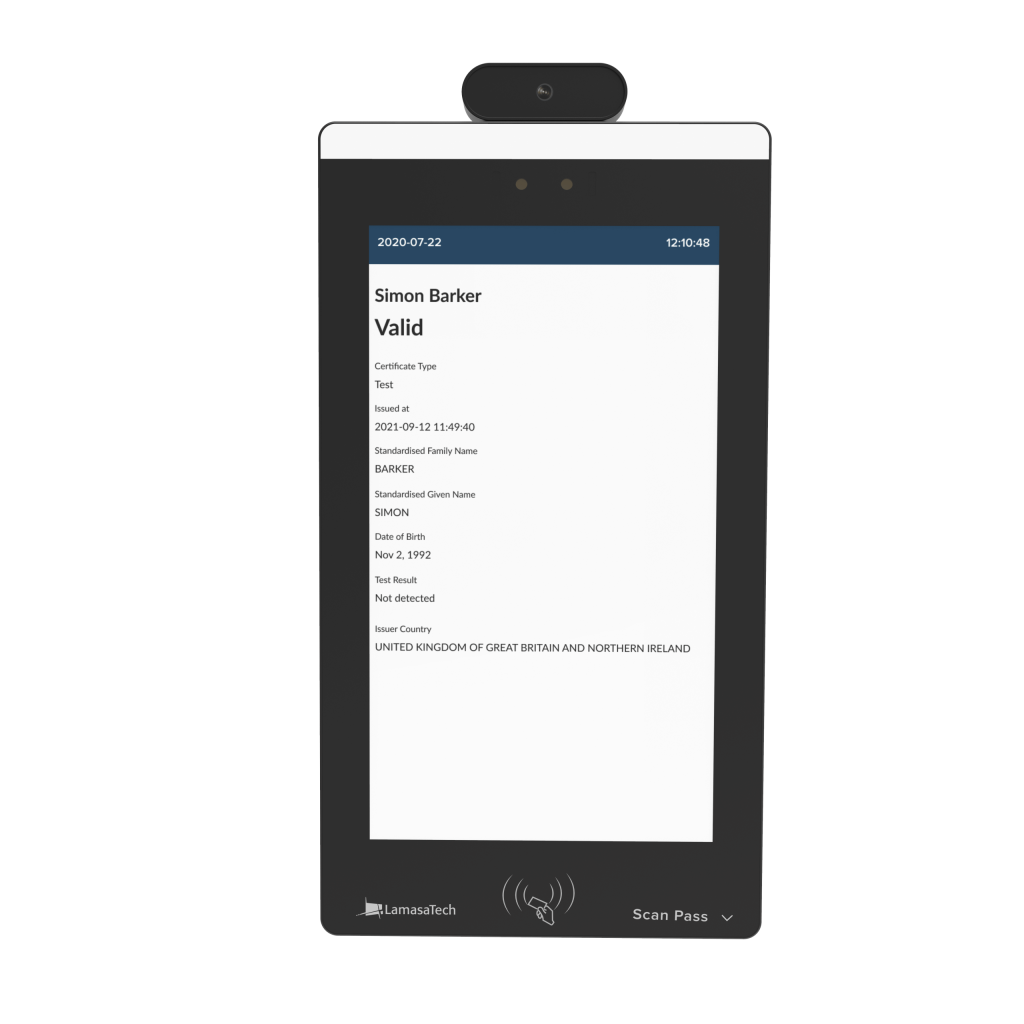
Compatible with international digital COVID-19 certificates
Our vaccine management solution is compatible with a range of international digital COVID-19 certificates covering a number of US states, the UK and Europe. Configure your entry settings per location and adapt to changing vaccine mandates in your locality.
Vaccination certificate scanning is available on the Zentron 8 and Zentron 15 kiosks only as the built-in QR code reader is required. With the LD-AITemp model, you can record vaccination/PCR documents manually on the dashboard with a VIsiPoint Cloud subscription.
Record and monitor employee vaccination status easily from the online dashboard
By connecting your sign-in kiosks to a VisiPoint Cloud dashboard you can record vaccine certificates and PCR test results from the dashboard and manage user profiles in one place for all kiosks and locations. Our vaccine tracking system simplifies vaccine management for your business and makes it easy for you to keep your records up-to-date.
Record vaccination certificate details on user profiles
Admins can enter the details from a user's vaccination card, manage expiry date and delete a certificate from a user profile.
If VisiPoint cannot scan your region's digital COVID certificate at this time, you can add and monitor vaccination records from the dashboard instead.
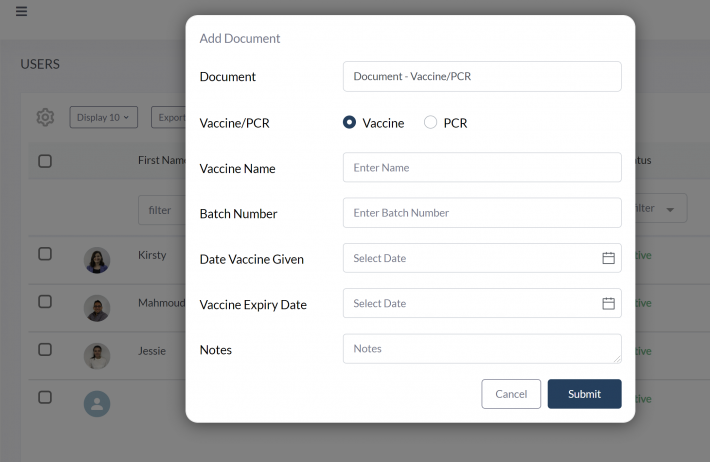
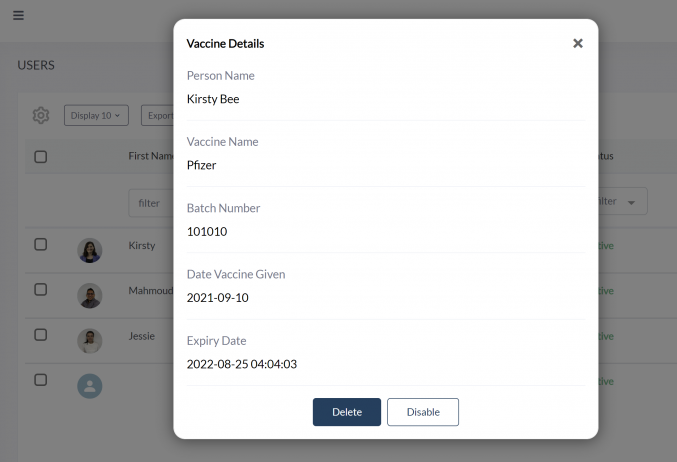
Manage vaccination status across all entry kiosks
After users scan their vaccine pass, their status will be updated on their profile for when they sign in at any kiosk or location. Once their pass expires, they will be asked to scan their pass the next time they sign in.
On the dashboard you can edit user profiles, add vaccine certificates and PCR test results and even remove documents.
Adapt the sign-in flow for different user groups
Create custom user types, filter users and control the sign-in journey from the cloud dashboard. Edit the flow for each user type to add or remove steps, such as mask detection, temperature check and health screening questionnaires.
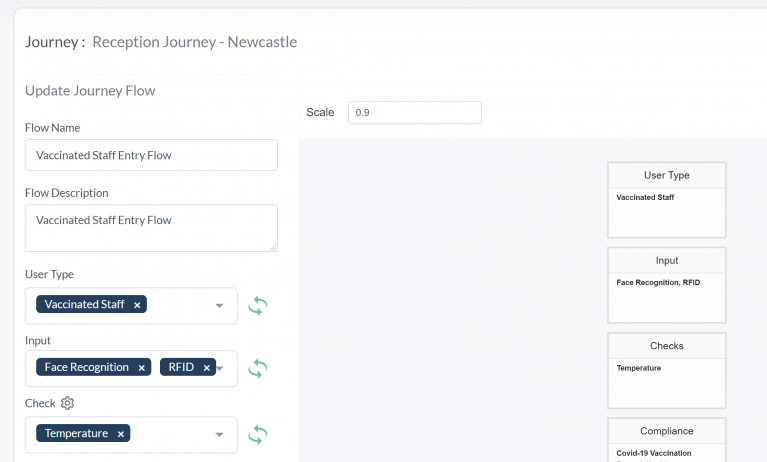
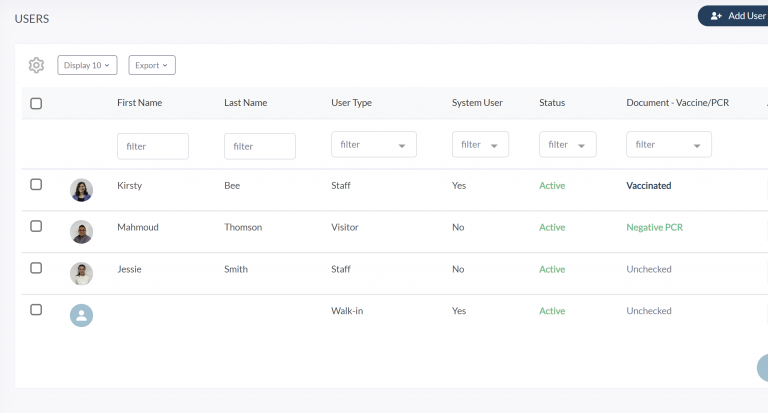
Access live reports with vaccination status for each user
Track and trace reports pull a report of who may have been in contact with a particular person for contact tracing purposes.



