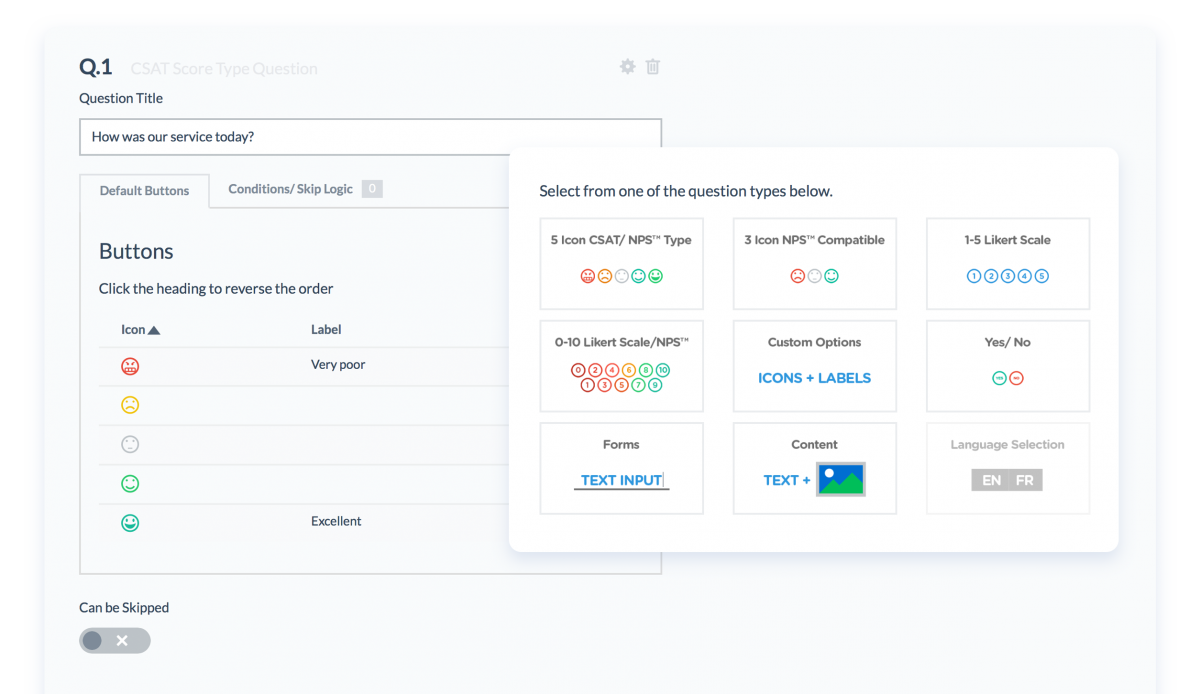Employee Notification System
Instant internal communications made easy
Our employee communication system empowers organisations to instantly broadcast internal messages to onsite and remote staff members on their computer desktop or mobile device.
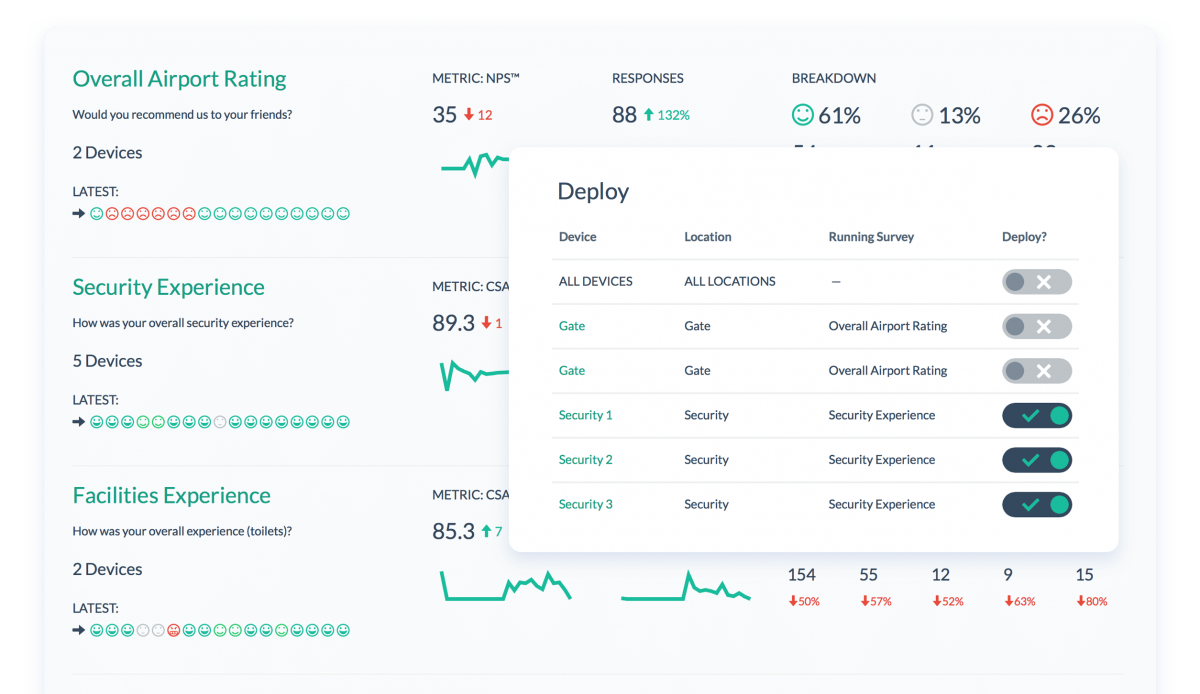
In this challenging time, organisations need to adapt quickly to keep up with the changing environment. This easy-to-use notification system empowers enterprises to stay connected, sending out instant or scheduled notifications to employees.
VisiPoint Announcements is the perfect internal communication tool for offices, government organisations, call centres, universities, hospitals, and more.
Flexible drag and drop layout editor
Create content easily using the flexible drag and drop builder without the constraints of set zones or layouts.
The alert window can be easily resized and moved to suit your needs.
Add widgets quickly from a large variety of built-in element types, such as images, videos, social media feeds, live news feeds, weather and time.

Automated scheduling and express creator
Automate your desktop broadcasts in advance using the scheduling tool.
Oversee your notifications and alerts easily in the calendar with daily, weekly or monthly calendar views.

Data integrations
Design dynamic internal message boards such as KPI dashboards and connect to your data sources like Google Sheets.
Simply select which element connects to a specific cell in your data source and your desktop alerts will update dynamically when the value is changed in your data source.
Easy-to-use desktop and mobile notification system for
internal communications
Timely notifications
Send instant updates in timely or emergency situations, such as cyber security alerts, or schedule your messages in advance.
Cross-platform compatibility
VisiPoint announcements is designed to slot into your existing technology easily. It is compatible with Windows OS and both Android and Apple mobiles.
Drag and drop editor
Easy-to-use drag and drop editor requires no technical knowledge.
Remote software installation
Easily install the software remotely without any legwork for end-users.
Desktop customisation
Customise the size and position of the alert window on the desktop screen.
Data source input
Connect data sources such as Google Sheets.