Remote management platform for your visitor sign-in kiosks
VisiPoint Cloud is a remote management platform for controlling the sign-in process for visitors and employees from one central dashboard.
Connect your Zentron sign-in kiosks to VisiPoint Cloud to monitor your entry logs and control your devices remotely.
Plus, you can unlock extra visitor management features including integration with Azure Active Directory.
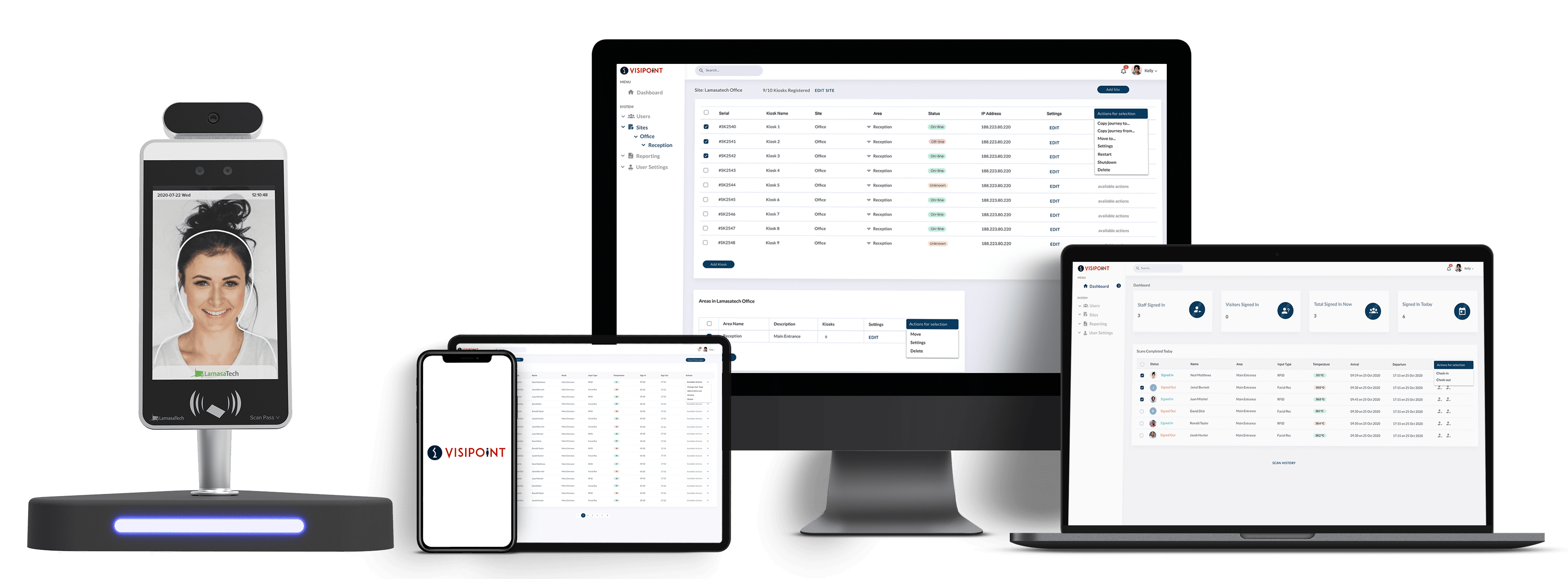
Sign up for a 14-day free trial
Monitor your entry logs and manage your sign-in kiosks remotely
VisiPoint Cloud is designed to connect with LamasaTech’s Zentron kiosks to control the sign-in process. By connecting your kiosks to the cloud platform, you can monitor your entry logs and control every element of the check-in process remotely, adapting the user journey on your kiosks to include the steps you require such as accepted sign-in methods, questionnaires, compliance checks and data storage.
The management dashboard can be accessed using any device with a browser that’s connected to the internet - including desktop, laptop, tablet and mobile devices.
Sign up for a 14-day free trial
Remote management system for visitor sign-in kiosks
Monitor your entry logs remotely, in real-time
Monitor your live entry logs in the dashboard, with key statistics such as the number of users who have checked in that day.
The scan logs show who's signed in using your kiosks with key details for each user including photo, arrival time, temperature reading and current status.
Filter the logs easily to pull the data you need, such as date range or area.
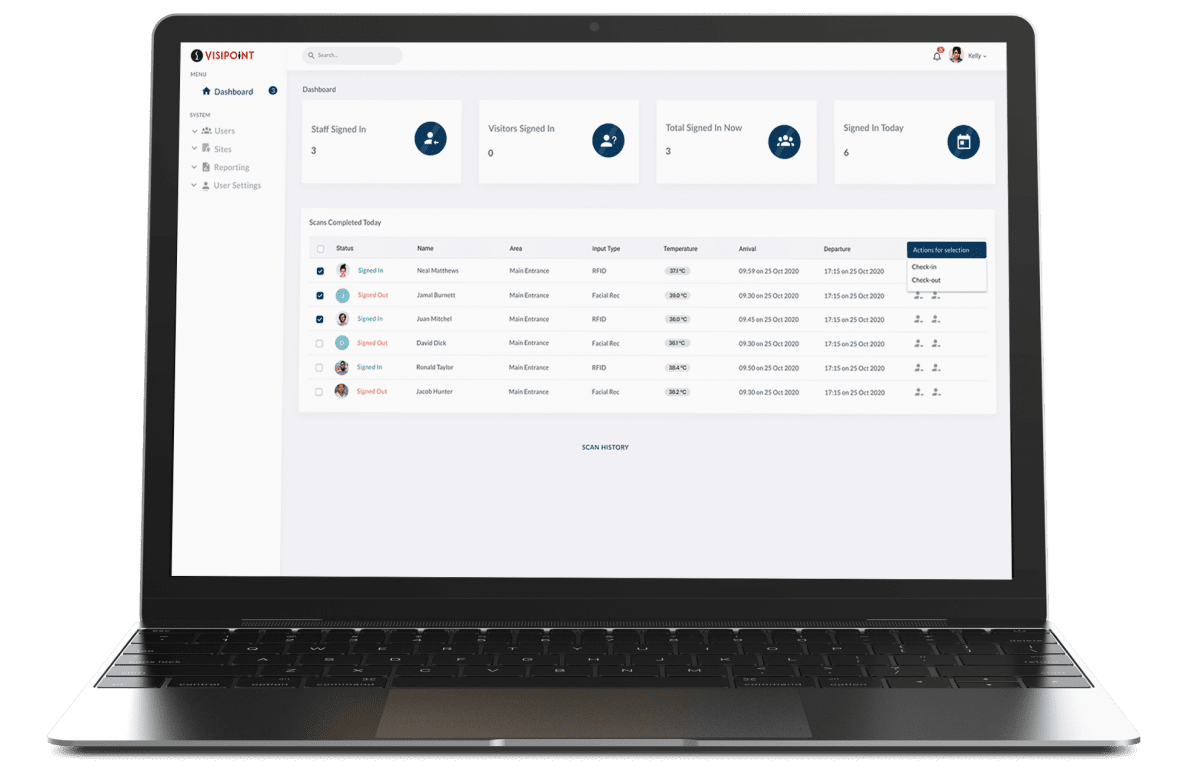
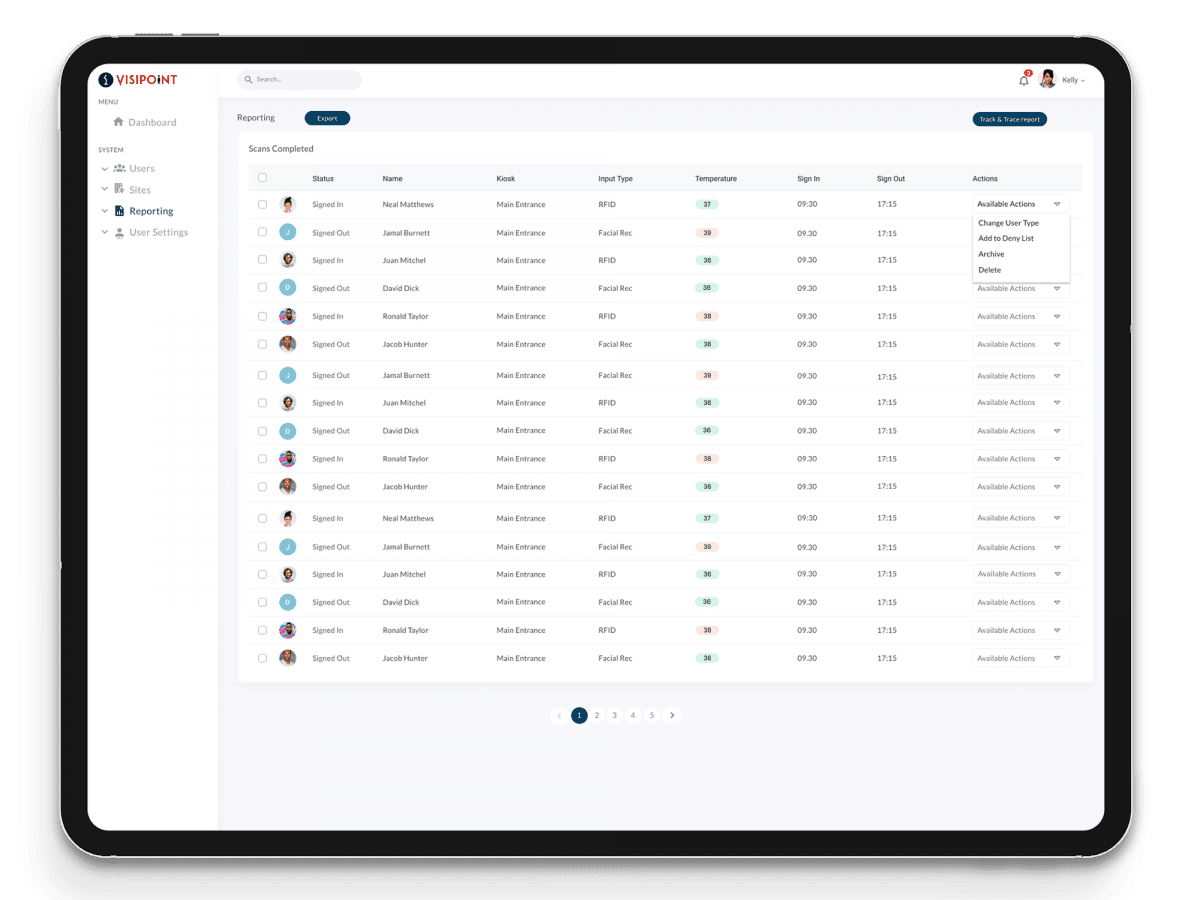
Import user lists in bulk and edit user settings remotely
Save time managing your user lists, such as your staff directory, by editing these remotely - without having to make changes on individual kiosks. Bulk import a list of users, add users individually and edit user profiles.
Create custom user types to make the sign-in process specific to each user group. For example, you could group your employees into vaccinated employees and unvaccinated employees.
Each user group can face different steps in the sign-in process on your kiosks. One user group may need to answer a health questionnaire whereas others may not.
Group your kiosks into areas and push bulk updates
Control all your devices from one place with VisiPoint Cloud. Check the status of your kiosks and fix issues without having to leave your desk.
Group your kiosks by sites, and areas within those sites, so you can push changes to all devices in an area at once.
Apply user journeys to individual kiosks or to all kiosks in an area, so individuals using any kiosk in an area will follow the same check-in process on any of your kiosks.
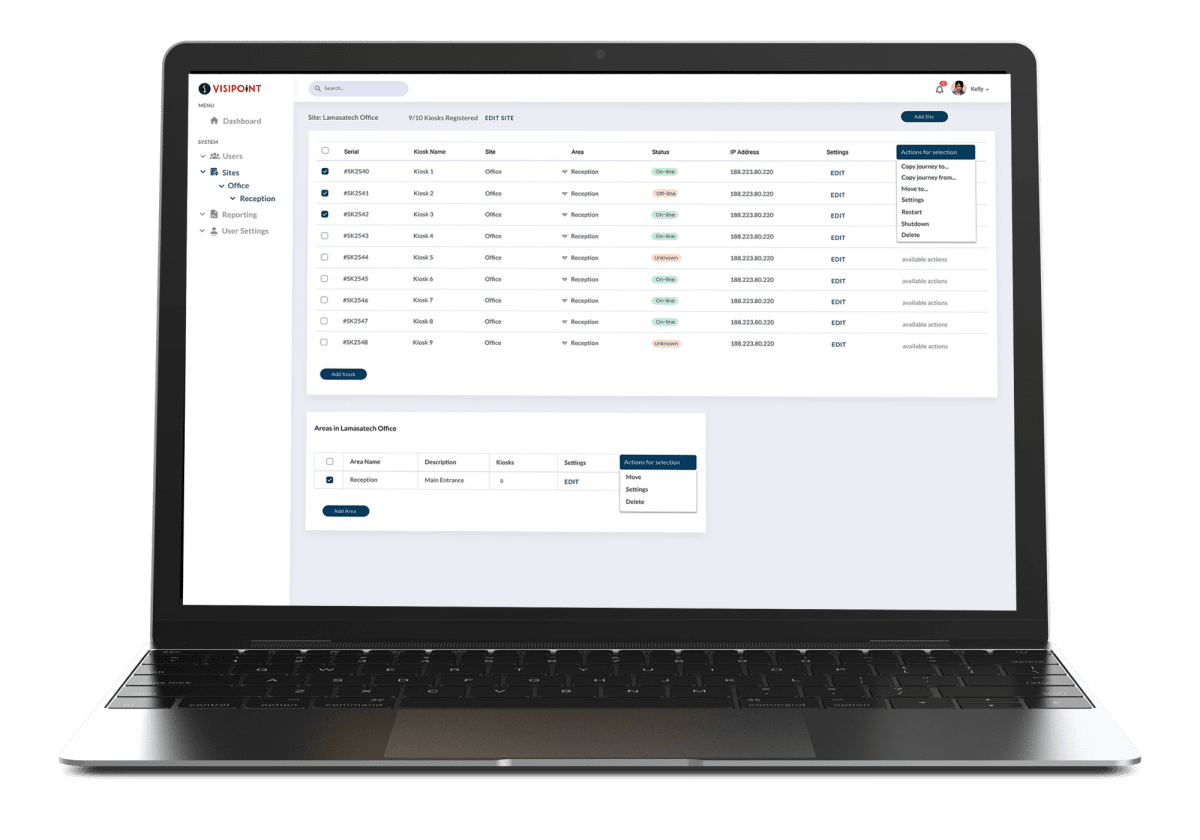
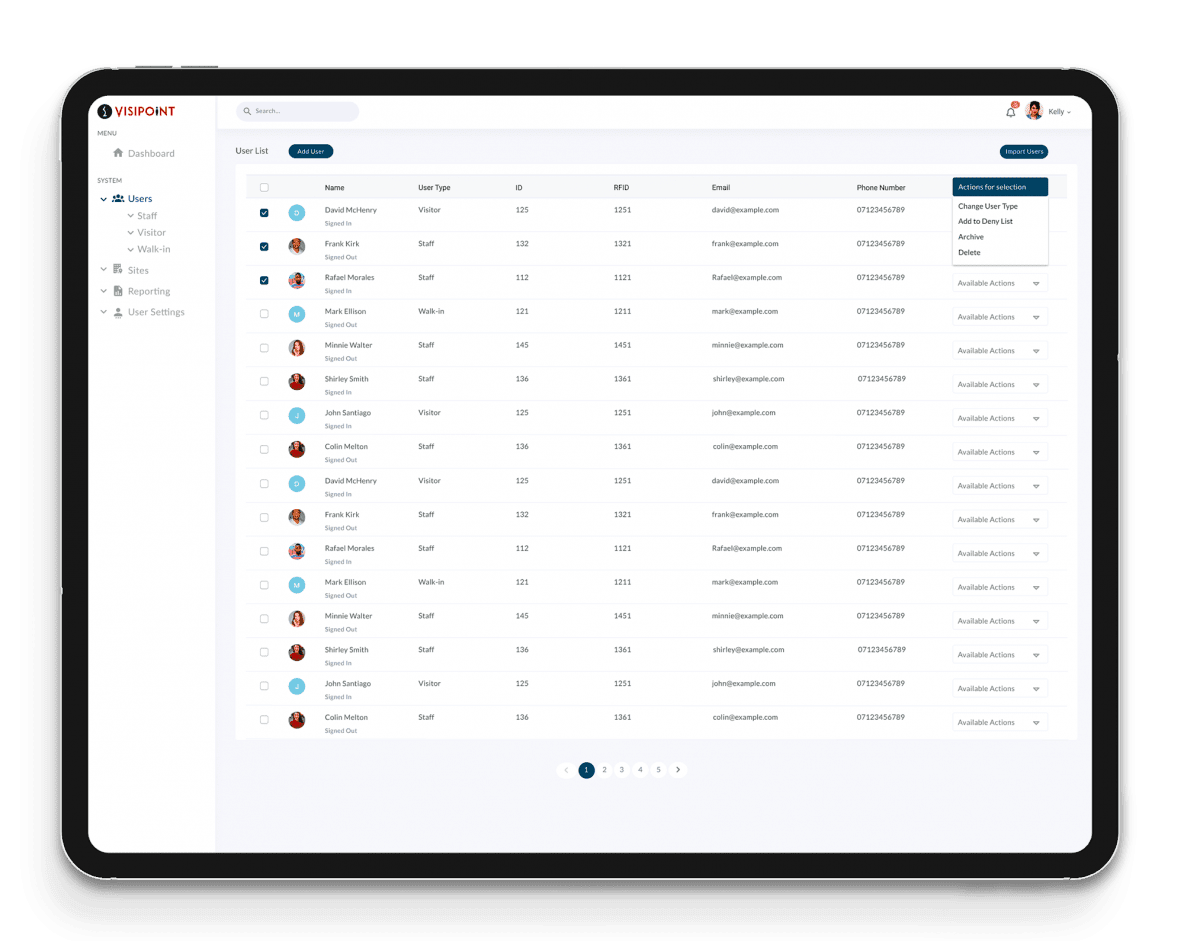
Access log history and generate contact tracing reports in seconds
Improve reporting accuracy and save time by accessing up-to-date logs for all devices in one place.
Reports include key details for each sign-in record including name, photo, temperature reading, entry time and area. You can filter the reports easily to access exact information you require, such as a date range or area.
Track and trace reports provide a list of people who were in your facilities during a time period, so you can identify who may have been in contact in the event of a positive COVID-19 case.
Record and monitor vaccination status easily
Connecting your kiosks to VisiPoint Cloud gives you the ability to sync a user's vaccination status across your devices.
Admins can record vaccination certificates and PCR test results to user profiles from the cloud dashboard. Admins can enter the details from a user's vaccination card, manage expiry date and delete a certificate from a user profile.
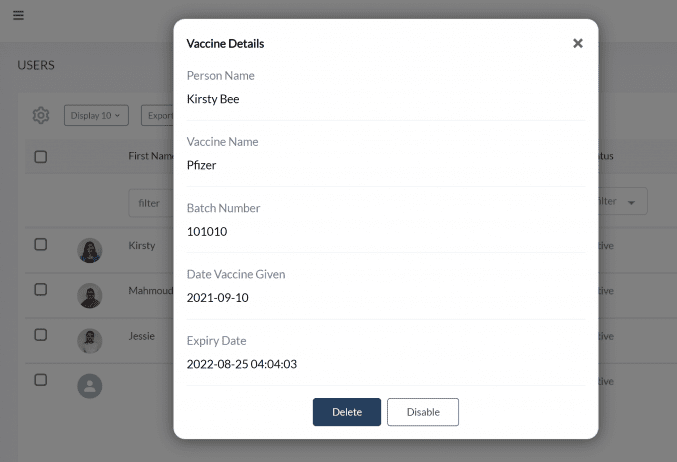
Sign up for a 14-day free trial
Choose the cloud plan which suits your needs
Features | Lite | Professional | Enterprise |
|---|---|---|---|
User sign-in and out via touch screen, QR code**, RFID reader or facial recognition | |||
Manage multiple sites and areas | 1 site and area | Unlimited | Unlimited |
Manage your kiosks and change their settings remotely | |||
Monitor entry logs for all devices in one place | |||
Filter logs and export reports in excel, pdf or csv format | |||
Identify close contacts with the contact tracing report | |||
Import user lists e.g. staff directory | 100 users per import | Unlimited | Unlimited |
Manage and sync user profiles across all your devices | |||
Pair RFID door card or fob to employee profiles | |||
Sign in users manually on the dashboard | |||
Customise the entry flow by user type - staff, visitor and walk-in visitors | |||
Create custom user types | 5 user types | Unlimited | |
Add temperature check to user entry flows | |||
Include a mask check in user entry flows | |||
Add legal agreements to the entry process e.g. NDA | 1 agreement | Unlimited | Unlimited |
Create entry questionnaires e.g. health screening checks | 1 questionnaire | Unlimited | Unlimited |
Control frequency for agreements and questionnaires e.g. every time a user enters, daily or once | |||
Send email alerts per entry flow for failed checks e.g. users with a high temperature or not wearing a mask | |||
Add automatic ID badge printing to user entry flows (with compatible thermal printer) | |||
Customise the information displayed on ID badges per entry flow | |||
Control storage of user data per entry flow e.g. choose not to store data for walk-in visitors | |||
Set on-screen feedback per flow such as audio message and temperature reading display | |||
Customise your welcome and denied entry message | |||
Display your company logo on the kiosk screen | |||
Control your integration with door access and turnstiles | |||
Apply settings in bulk to all devices within a site/area | |||
Customise the entry flow by area e.g. a flow for staff at building 1 and a different flow for staff at building 2 | |||
Add a proof of vaccination check to entry flows - users scan their COVID-19 pass on the kiosk** (mandatory or optional) | |||
Record a vaccination certificate or PCR test results on user profiles from the dashboard | |||
De-activate vaccination certificates from user profiles | |||
Manage your data retention and deletion settings per user type | |||
Issue QuickPass QR codes** for speedy sign-in | |||
Sign out all users automatically at a scheduled time | |||
Access reports for all sites in one multi-site view | |||
Integrate with Active Directory to sync your employee directory | |||
Access VisiPoint's API to build your own integration | |||
Access emergency/evacuation registers of everyone signed in for fire drills and incidents* | |||
Admins can register expected visitors in advance* | |||
Access timesheets for employees and contractors with automatic calculation of hours worked* | |||
Create permits so visitors can use the same pass to sign in across a chosen time period* | |||
Staff dashboard for employees to register their own expected visitors in advance* | |||
Assign different permissions with admin access levels* | |||
Create custom user access permission levels* | |||
Create custom email alerts* |
*All features marked with an asterisk are under development and not yet available in customer accounts.
**QR code scanning is dependant on hardware functionality - LD-AITemp (Gen 1) kiosks do not have a built-in QR code reader.
Sign up for a 14-day free trial
Data security in the cloud
All data is stored securely in the cloud using geographically compliant server data management in the US, Canada, UK & EU. Data is encrypted at rest and in transfer from the devices. We hold the ISO 9001 certification and are registered with the ICO. VisiPoint complies with current data protection regulations including GDPR.

Frequently asked questions
VisiPoint Cloud is compatible with all LamasaTech Zentron kiosks - Zentron 15, Zentron 8 and LD-AITemp (Gen 1) models.
If you have another model of temperature kiosk or contactless entry kiosk, please contact us and our team will advise if VisiPoint software can be added to your existing devices.
Yes we provide a 14-day free trial for our cloud plans. You will receive a reminder a few days before your trial ends, so you can easily cancel your trial if you don't wish to continue. Please click on the link below to be taken to the relevant sign-up page:
- Sign up GBP - for customers in UK & Europe
- Sign up USD - for customers in USA, Canada and other regions
Use the comparison chart above to compare the plans. If you'd like some advice, we're happy to discuss your needs. Please click on the green live chat bubble at the bottom right of this page or submit a contact request here.
You can switch plans within your account once you have signed up, so if you want to change plans at a later date that's no problem.
If you are on a free trial, you may cancel your subscription within the 14-day trial with no charge. You will be reminded a few days before your trial ends.
For paid customers, you may cancel your VisiPoint cloud subscription within your account, subject to your contract terms. Annual billing customers are subject to a 12-month contract whereas monthly billing customers are on a monthly rolling contract.
Yes. If you choose annual billing, the monthly cost is discounted by 15% or more.
No, all of your devices must be on the same plan as this would cause a conflict in functionality.