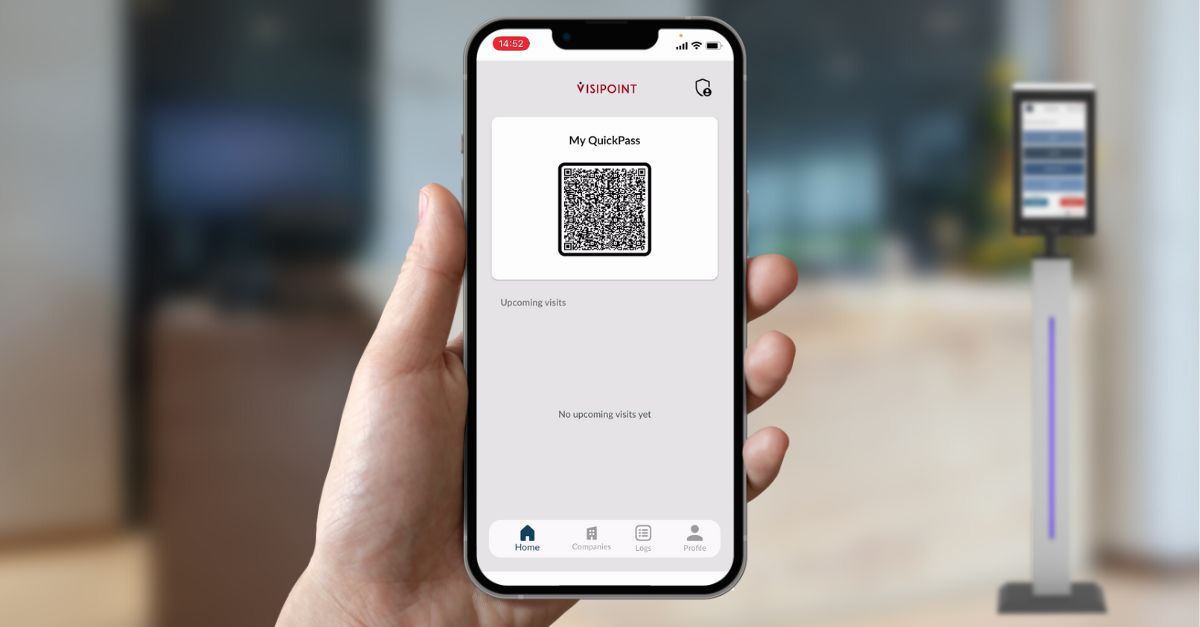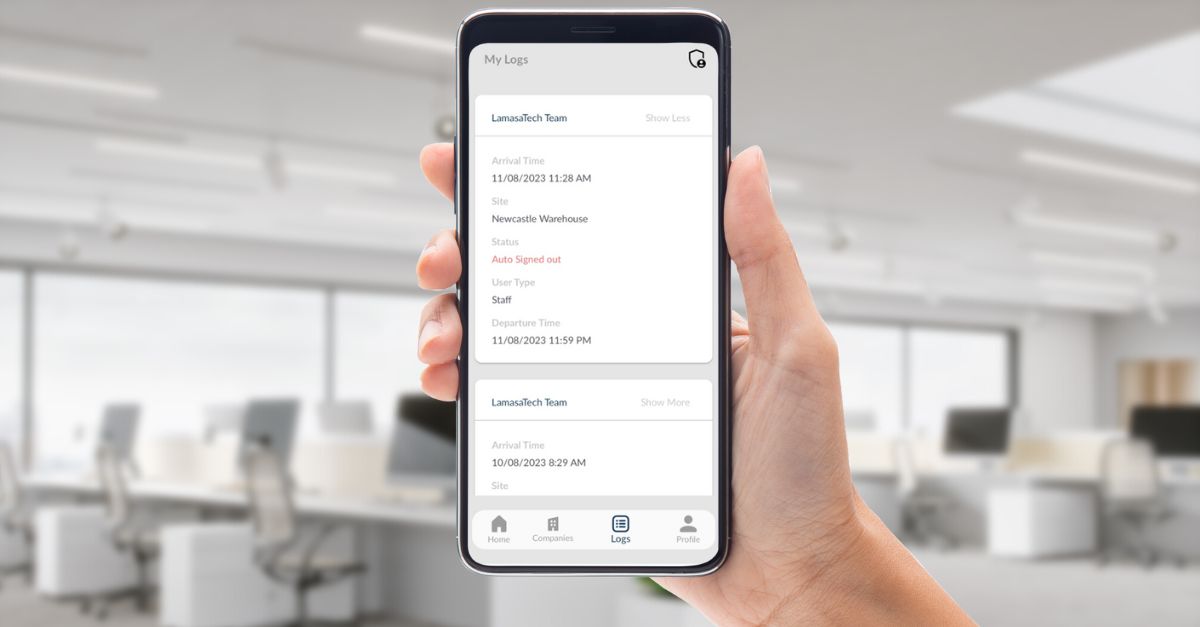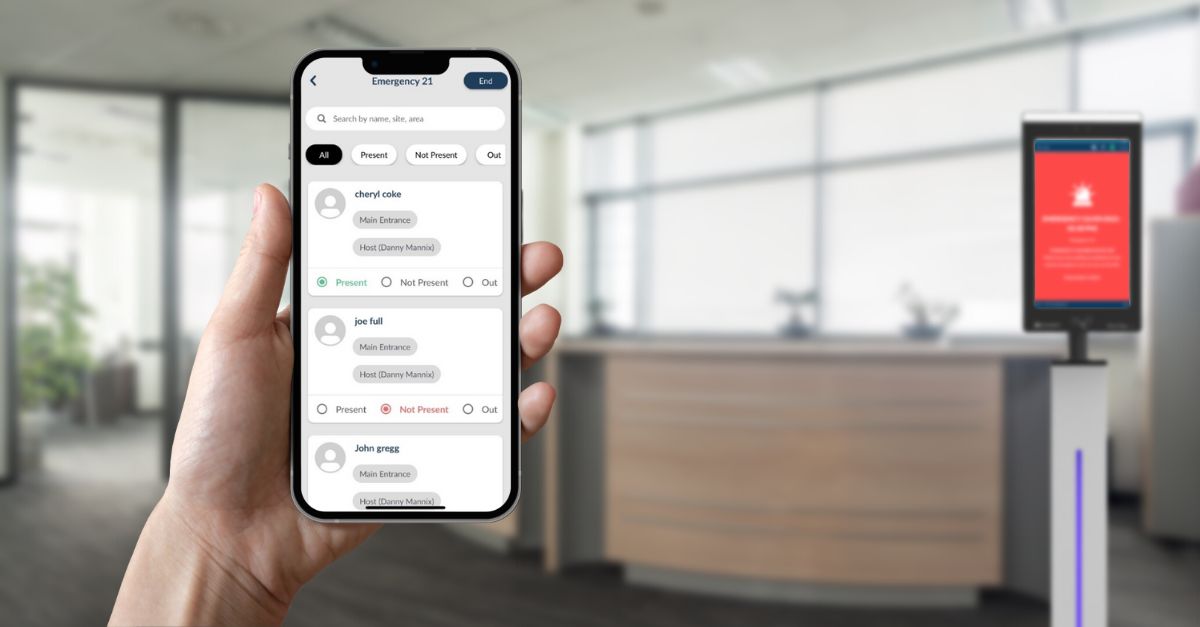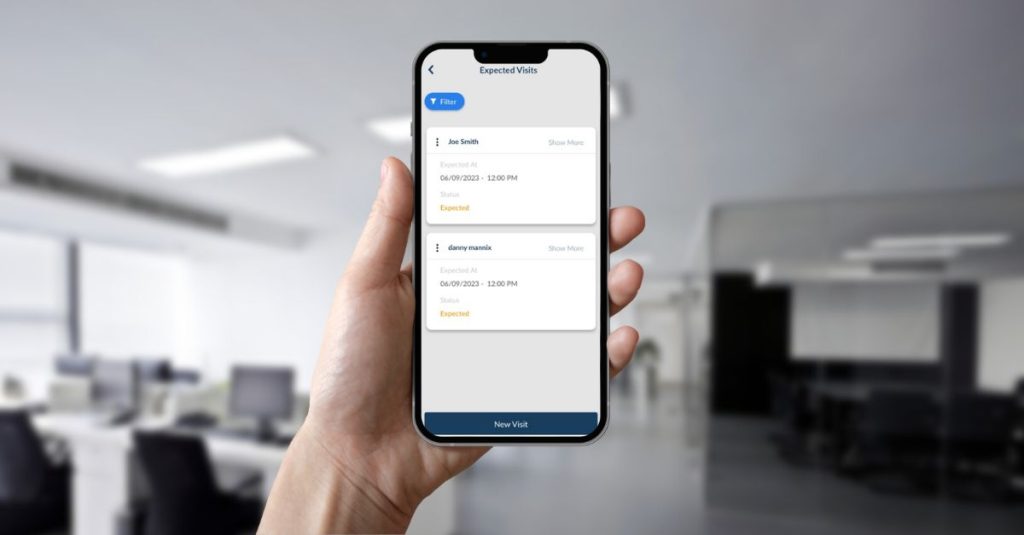We are excited to announce that the VisiPoint Passport Mobile App is now available. This is a companion app that works alongside the VisiPoint visitor sign-in system.
The app gives you access to your VisiPoint Passport on the go, so you can sign in quickly and easily at any VisiPoint location with your QuickPass QR code.
The app is available for all VisiPoint users whether you’re a visitor or an employee at a workplace using the VisiPoint sign-in system at reception.
Download the app today using the links below!
How to use the app as a visitor or employee
Visitors can use the VisiPoint Passport app to:
- Sign in quickly and easily at any VisiPoint location with your QuickPass QR code
- Confirm visits with the click of a button
- Save time on arrival by completing any required agreements or questionnaires in advance
- View your logs of where you visited and when
Employees can use VisiPoint Passport to sign in, complete their own compliance documents and view their personal logs, as well as being able to:
- Register visitors in advance to speed up the sign-in process when they arrive
- Ensure that visitors are permitted to enter by reviewing and approving visit information
- Safeguard everyone on-site by performing a roll call during a fire or evacuation
Read more below to find out everything you need to know about the VisiPoint Passport app. Click on the quick links below to jump to the relevant sections.
- Quick Sign-in – Access your QuickPass QR code from the home screen of the app to scan and go
- Track Your Scans – View a log of all of the kiosks you have scanned
- Emergency List – Activate and view emergency sessions straight from your phone to act quicker during an evacuation
- Book Visits – View and book expected visits for your company in minutes
Sign in quickly using your QuickPass QR code
Having your VisiPoint Passport in your pocket means you can sign in and out on any of our kiosks in a flash.
When you open the app your QuickPass QR code will be waiting on the home screen. So you just need to open the app and you’ll be able to scan and go.
You’ll save time on arrival and when you leave as you won’t have to fill in your details to find your profile on the system.
Now you’ll be able to complete this process in seconds by scanning your QR code allowing you to quickly get on with your day.
For places that require you to complete compliance checks or questionnaires before signing in, you’ll be able to fill these in via the app before your expected visit. Doing this in advance will further help to speed up your entry as you’ll not have to complete these on the kiosk when you arrive.
Learn how to view your QuickPass QR code in the VisiPoint mobile app in this help article.
View logs of where you visited and when
If you need to know where you were on a certain day or when you signed into a building, you’ll be able to find this in your logs. This will show you a list of the kiosks you have signed in/out at, as well as provide you with the site, date and time of your scans.
This scan history will give you the details to keep track of where you have been and provide evidence of your attendance at specific sites.
Learn how to view your logs and track your scans in the app by reading this guide from our help centre.
Safeguard everyone on-site in an emergency
During a site evacuation, you’ll now be able to access an emergency list in a matter of moments. The VisiPoint mobile app lets you act faster during emergencies, so you’ll be able to better safeguard everyone on-site.
On the app, you simply select your company and then tap the Emergency Lists feature that will appear.
You’ll then get a list of everyone currently signed. Other admins and fire wardens will be able to join your session from their own devices so they can see who is still not accounted for. The list will update in real-time as you each update the status of the people you locate, helping you to know exactly who still needs to be found.
If someone else starts an emergency session you’ll get a notification on your mobile phone making you aware of this. You can then immediately join their session and begin marking the people yet to be found as safe when you locate them. This saves you even more valuable time during an emergency, as you won’t have to go and find another device to access the list because you’ll have it right there on your phone.
Please note that if you want staff members to have access to run emergency sessions from the app, you must ensure they have the user role of fire warden. Admins can grant staff with this role by inviting them to the dashboard. To learn how to change a users role read this help article.
Learn how to access emergency lists from the mobile app in this how-to guide.
Book expected visitors in advance to speed up the sign-in process on arrival
The VisiPoint Passport app allows you to view and book expected visits for your company. Registering visitors in advance will allow them to complete any compliance before their arrival, speeding up the entry process.
You’ll be able to review any visitor’s completed compliance and then approve their visit directly from the app. You’ll no longer need to remember to do this when you return to your work computer. This ensures that your visitors have the smoothest arrival possible and are not left waiting for you to confirm their visit.
Please note that if you want staff members to be able to add visits from the app you must ensure they have the user role of employee. Admins can grant staff with this role by inviting them to the dashboard. To learn how to change a users role read this help article.
Learn how you can book expected visits in the VisiPoint app by following this guide.
There’s more to come…
We’re always looking to develop and add new features to our product roadmap.
If you have requests or suggestions, please submit your ideas here.
While we work on other new features to add to our system, we are here to help you get started using the mobile app. Our online help centre contains full how-to guides and if you have any questions you can contact our support team via the live chat from your VisiPoint dashboard, drop an email to cs@lamasatech.com or call us at + 44 (0) 191 622 0725.