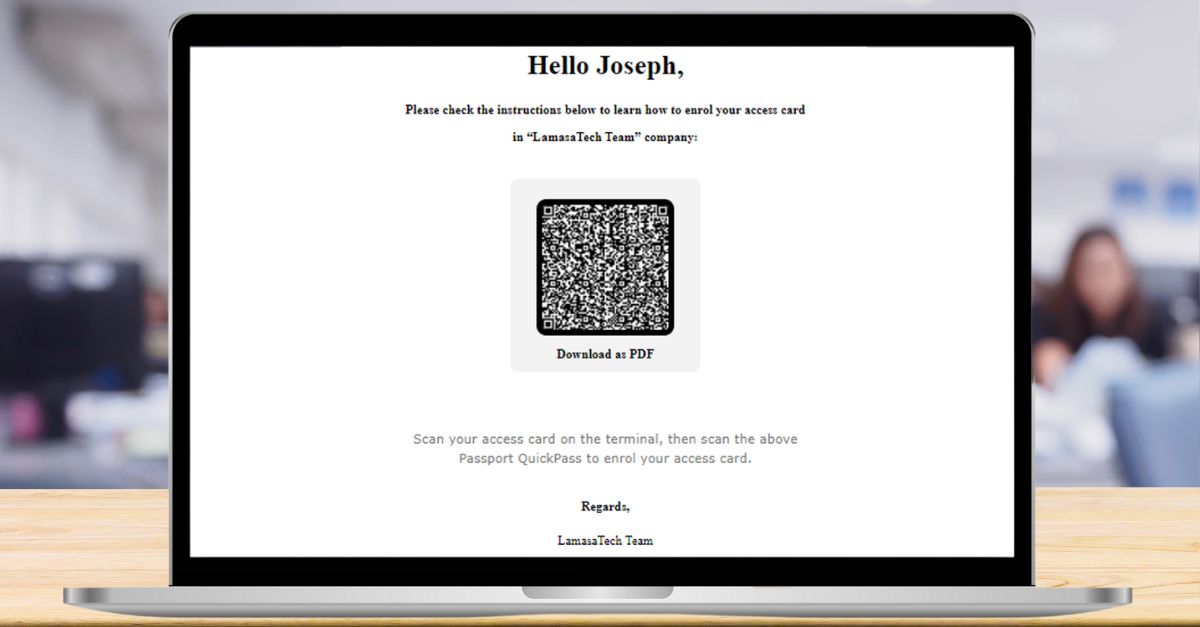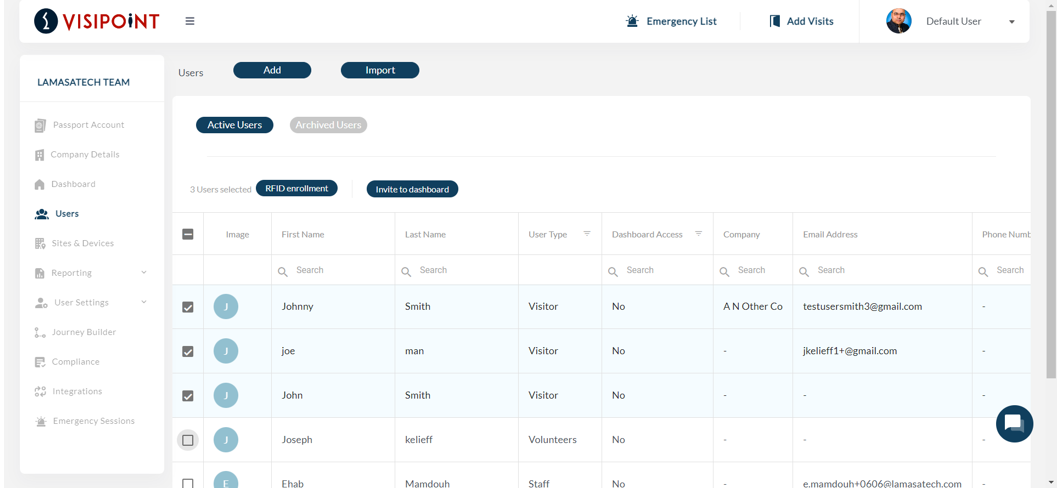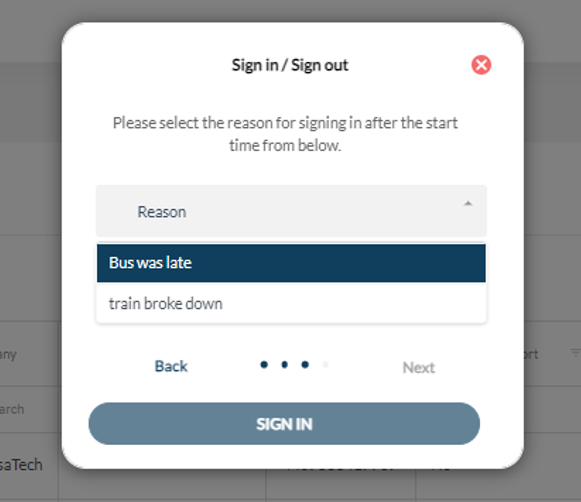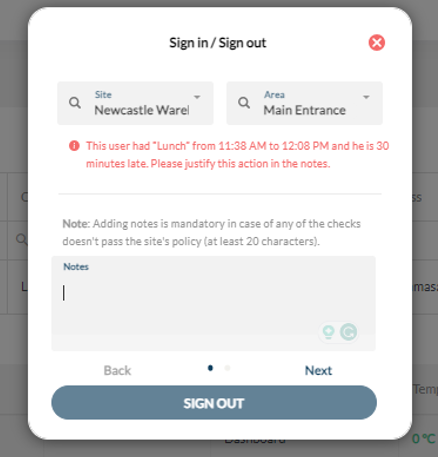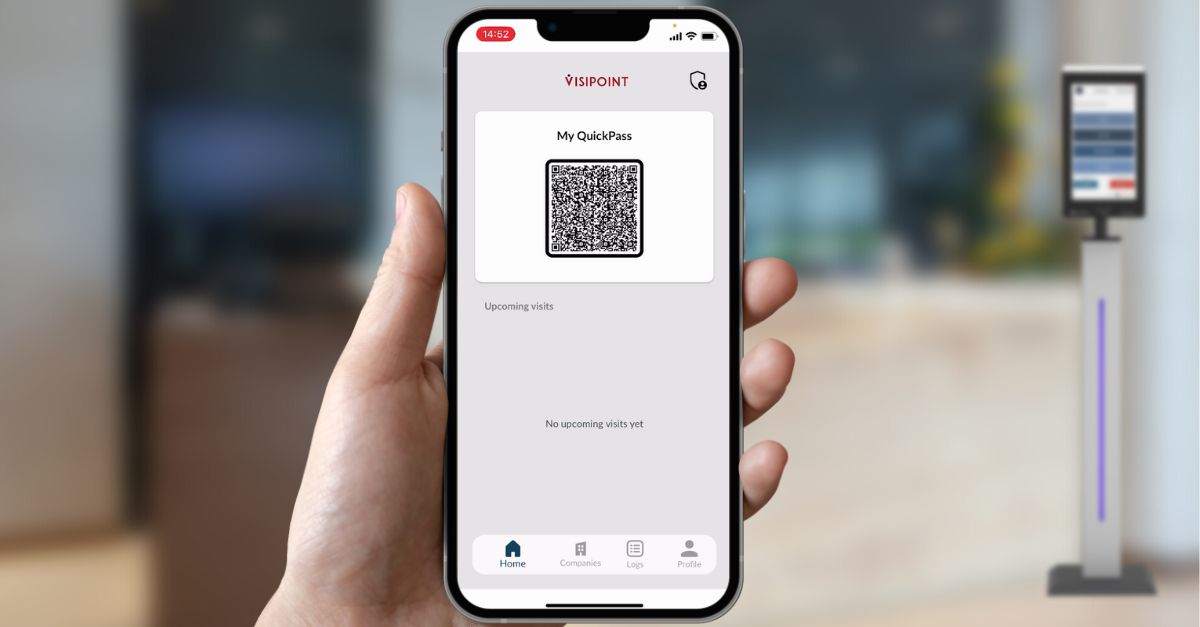This latest update to VisiPoint is centered around enhancing current functionality to make your life easier. We’ve focused on improving the process of pairing RFID cards to staff profiles and logging attendance reasons.
Click on the bulletpoints to skip straight to the content you need or read on for the full details on these updates.
- RFID Enrolment – Pair your access cards to staff profiles easily, eliminating the need for manual input of RFID numbers
- Attendance Reasons For Dashboard Sign-In – Log a reason for staff signing in late or signing out early from the dashboard
We’re also delighted to announce that our new VisiPoint Passport mobile app is coming in a couple of weeks! We’ll let you know as soon as it’s available to download on Android and iOS.
Please note that these features are available only with a VisiPoint subscription. If you have a free VisiPoint license (standalone license) included with your purchase of Zentron kiosks, you will need to upgrade to a VisiPoint subscription to use these features. For GBP prices click here, for USD prices click here.
RFID Enrolment
Easily invite any number of employees to link their RFID access card/fob to their VisiPoint profile so they can quickly sign in and out of your facilities by swiping their card on a kiosk.
From your dashboard, you’ll be able to select any of your staff members and they will receive an email or SMS message with instructions on how to link their RFID card or fob to their account.
The message will contain a QR code (their VisiPoint Passport QuickPass). To link their access card they will simply need to:
- Scan their access card or fob on a kiosk
- Scan their QR code from a mobile device (or print copy if preferred)
This will link the access card or fob to their profile so they can sign in and out quickly using their card or fob.
Your employees can have multiple RFID numbers attached to their accounts, which is particularly helpful in the event that someone loses their access card and receives a replacement. This can be simply added to their account allowing them to continue singing in and out as normal.
Mass enrolment will save you a considerable amount of time as you’ll be able to send out the instructions to any number of staff at the same time.
It also eliminates the manual process, where admins had to edit each staff profile individually to enter their RFID number.
Learn how to enrol your staff access cards in this step-by-step guide.
Attendance Reasons For Dashboard Sign-In
You can now utilise Attendance Mode reasons when manually signing an employee in via the dashboard. You’ll be able to see a record of the reasons why they have arrived late or left early so you can keep track of their attendance easily.
This feature is also useful for temporary sign-outs, such as a lunch break or an off-site appointment. You’ll be able to sign an employee out who has gone for lunch and set a duration for when they should sign back in by. When you sign them back in on the dashboard you’ll be notified if they were away for longer than the set period, you’ll then be able to add a note which will be recorded.
Attendance Modes can also help to keep your business safe and meet your security requirements by preventing unauthorised access to your facilities. You can set specific days that your staff, visitors and contractors can’t sign in, for example, if your business doesn’t work weekends.
You’ll find this particularly helpful if your kiosks are connected to your door relays because if someone attempts to sign in outside of your set working hours the doors will not open, keeping any who shouldn’t be there out.
Learn how to use Attendance Modes with dashboard sign-ins in this help article.
Up Next – VisiPoint Passport App
With the VisiPoint Passport app, you’ll have quick access to your personal account on the go, making signing in and out even easier.
You’ll have your QuickPass QR code available right on the home screen, so you’ll just need to open the app and then you’ll be ready to scan and go at any of our kiosks.
The log will show you a list of everywhere you’ve signed in and out so you can quickly view where you’ve been.
Please note that the VisiPoint mobile app will be available to download in the next few weeks. We’ll let you know when it’s available!
Future developments
We are always looking to provide features that meet the needs of our customers, which is why we continually develop our product roadmap. If you have any ideas or requests, please submit a new idea here.
In the meantime, we’re here to help you implement the latest features. Full how-to guides are available on our online help centre. If you have any questions please contact our support team via the live chat from your VisiPoint dashboard, drop an email to cs@lamasatech.com or call us at + 44 (0) 191 622 0725.